
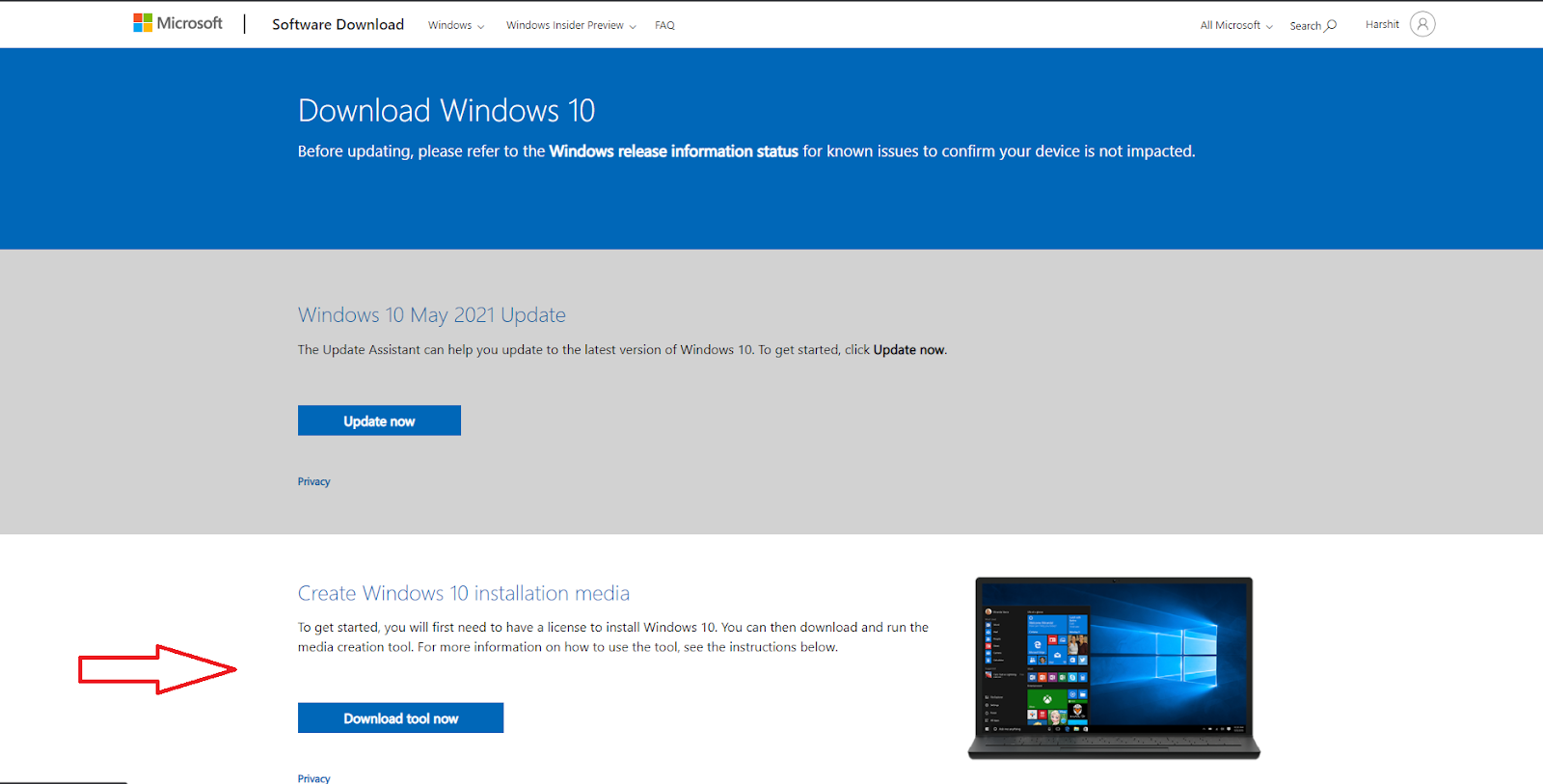
You would delete them by clicking the link as shown in this Window.īecause the computer was pre-installed with Windows 8 the key is embedded in firmware. These should be located before the C: Windows Partition. There is also Hirens which has miniXP but you would need to change your UEFI to Legacy or CSM boot if Rufus would not boot Hirens using MBR partition scheme with UEFI.Įdit: You can try installing only to the C: Partition but you need to delete two smaller partitions, the EFI partition and the Windows Reserved Partition. You may be able to pull the data on the drive by attaching it to another Windows computer using an external enclosure or USB adapter but I can't say that will work. That may be because of Windows 8 hybrid shutdown which prevents the mounting of the partition or if a Windows Live Account is used to login to the computer, the data may be encrypted.Īt this point I thing you have to reinstall 8.1 using the Media Creation Tool. I believe tapping Esc or F8 at boot with the USB flash drive of Fatdog attached will bring up a boot menu where you can select the boot device. Select Copy, not Move, and click the quiet box. Left click drag the highlighted folders from the data partition File Manager to the external USB drive File Manager. Highlight your data files/folders by holding the Ctrl key + left clicking or by left click and dragging a window around the files/folders. Drag and move the hard drive partition File Manager and USB external drive File Manager until they are side by side. Click once on it and a File Manager will open. Attach a USB external drive and a USB icon will appear next to your hard drive partitions or optical drive. If you do not see the data files then close out he File Manager and click on another sdaX partition.Ĭopying files with Fatdog is a little different. Click once on the sdaX partition and it will mount. "D" partition may be labeled sda4 for Windows 8 but I am not sure. If Fatdog64 boots to the desktop you should see your hard drive partitions in the lower left of the desktop labeled 3 depending on the number of partitions.

Use Rufus with FatDog64 to create a bootable USB flash drive.


 0 kommentar(er)
0 kommentar(er)
